Kinemaster Video Editor & Maker

Downloads
Size
5.57M Reviews
InShot Video Editor & Maker For iOS

In the ever-evolving digital world, video editing has emerged as an indispensable skill. Whether you’re a seasoned content producer, an emerging YouTube sensation, or simply someone who enjoys putting together engaging videos, having access to a versatile and user-friendly video editing tool is essential. One such tool that has captured the hearts of many is KineMaster. But, here’s the burning question on many minds: “Does KineMaster have a PC version?” In this article, we’ll delve into the world of KineMaster and explore the possibilities of using it on your personal computer.
Understanding KineMaster
Before we delve into whether KineMaster can be used on a PC, let’s first understand what KineMaster is and what it offers. KineMaster is a user-friendly, mobile-based video editing application that allows users to create high-quality videos with ease. It is available for both Android and iOS devices, making it accessible to a wide range of users.

The Mobile Advantage
KineMaster’s popularity lies in its mobile compatibility. Users can edit videos on the go, which is incredibly convenient for content creators who need to produce content quickly and efficiently. The app offers a variety of features, including multi-layer video editing, voiceovers, special effects, and more.
Does KineMaster Work on PC?
Now, let’s address the burning question: Can you use KineMaster on your PC? The short answer is no, KineMaster is primarily designed for mobile devices and does not have a dedicated desktop version. However, there are workarounds that allow you to use KineMaster on your PC effectively.
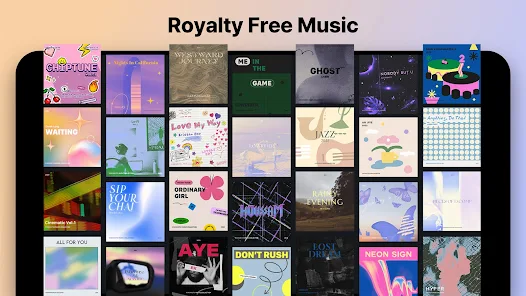
Using Emulators
One way to run KineMaster on your PC is by using Android emulators such as BlueStacks or Nox Player. These emulators create a virtual Android environment on your computer, allowing you to run Android apps, including KineMaster. Here’s how you can do it:
- Download and install an Android emulator like BlueStacks.
- Launch the emulator and sign in with your Google account.
- Open the Google Play Store within the emulator and search for KineMaster.
- Download and install KineMaster as you would on a mobile device.
- Once installed, you can use KineMaster on your PC just like you would on your phone or tablet.
Web-based Alternatives
Another option is to explore web-based video editing platforms that offer similar features to KineMaster. These online tools allow you to edit videos directly in your web browser, eliminating the need for any downloads or installations. Some popular web-based video editors include Clipchamp, Kapwing, and Adobe Spark.
Making the Most of KineMaster on PC
While using KineMaster on PC is possible through emulators or alternative online platforms, it’s essential to make the most of this experience. Here are some tips to enhance your KineMaster editing on your computer:
1. Utilize a Graphics Tablet
If you have access to a graphics tablet, consider using it for precise editing. It provides greater control over video editing compared to a mouse.
2. Explore Keyboard Shortcuts
Learn keyboard shortcuts specific to KineMaster to speed up your editing process and become more efficient.
3. Take Advantage of a Larger Screen
Editing on a PC offers a more extensive visual workspace, making it easier to fine-tune your videos and spot details that might be challenging to see on a smaller mobile screen.
4. Backup Your Work
Always back up your work to prevent any data loss. Use cloud storage or external drives to ensure your projects are safe.
Conclusion
In conclusion, while KineMaster does not have a dedicated PC version, you can still use it on your computer through Android emulators or explore web-based alternatives. Making the most of this experience involves leveraging the advantages of a PC setup, such as a larger screen and potential hardware enhancements. So, if you’re looking to enhance your video editing capabilities with KineMaster on your PC, follow the steps mentioned above and unleash your creative potential.
FAQs – Frequently Asked Questions
Can I download KineMaster for PC directly?
No, you cannot download KineMaster for PC directly. KineMaster is only available for mobile devices, such as smartphones and tablets.
Are there any alternatives to KineMaster for PC users?
Yes, there are several web-based video editing platforms like Clipchamp and Kapwing that offer similar features and can be used on a PC without the need for emulators.
Is using an emulator safe for my PC?
Most well-known Android emulators are safe to use and do not harm your PC. However, it’s essential to download emulators from reputable sources and keep your antivirus software up to date.
Can I transfer projects between the mobile and PC versions of KineMaster?
While it’s not a seamless process, you can export projects from the mobile version and import them into KineMaster on your PC using cloud storage or external drives.
Does KineMaster offer a paid PC version?
No, KineMaster does not offer a paid PC version. KineMaster is only available for mobile devices, and there is no official way to run it on PC.
