
Are you passionate about video editing but finding it challenging to pick the best video editor between two extensively used applications, InShot Vs. VivaVideo? Stress not, as this article intends to untangle the complexities by highlighting the key differences as well as resemblances between these applications. By the end, you’ll be equipped with the insights you need to confidently come to the most effective choice for your editing and enhancing ventures.
What is VivaVideo?

VivaVideo is a freemium video editing app developed by QuVideo Inc., a Chinese technology company. It was launched in 2013 and is available for Android and iOS devices. VivaVideo allows users to edit videos, add music, effects, and text, and share them on social media platforms.
Popularity – InShot Vs VivaVideo
As of August 2023, VivaVideo has over 500 million downloads worldwide for Android Google Play Store. It is one of the most popular video editing apps in the world and is especially popular in Asia with a rating of 4.3 stars by over 12 million users.
Equally popular, InShot Video Editor has also been downloaded over 500 million times on Android Google Play Store. InShot is very popular among short-form video content makers. It has been rated 4.6 stars by over 18 million users.

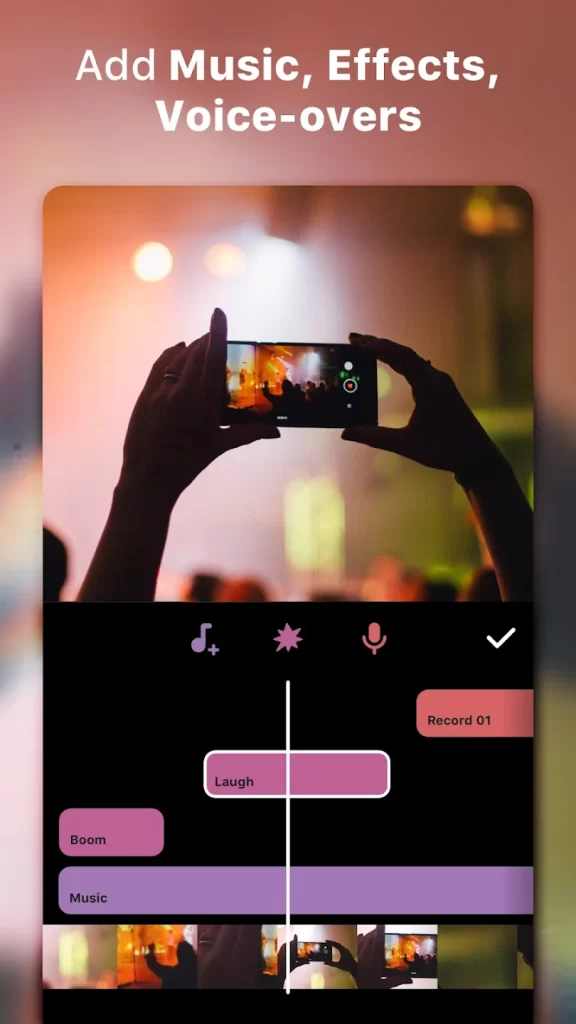
Key Features of VivaVideo Editor and InShot Pro
Here are some of the key features of VivaVideo and InShot Pro;
- Video editing tools: VivaVideo and InShot both offer a wide range of video editing tools, including trimming, cropping, cutting, merging, reversing, and rotating videos. Users can also add music, effects, and text to their videos. However, VivaVideo offers a few more features than InShot, such as the ability to create animated stickers and the ability to add 3D effects to videos.
- Themes and templates: VivaVideo and InShot both come with a library of themes and templates that users can use to create their videos. These themes and templates can help users to create professional-looking videos quickly and easily. However, VivaVideo offers a larger library of themes and templates than InShot.
- Social sharing: VivaVideo and InShot both allow users to share their videos on social media platforms such as YouTube, Facebook, and Instagram. Users can also export their videos to their devices to watch or edit them further. However, VivaVideo offers a few more social sharing features than InShot, such as the ability to live stream videos to social media.
VivaVideo is a powerful and versatile video editing app that is perfect for users of all levels of experience. It is easy to use and offers a wide range of features that can be used to create professional-looking videos.


Pricing of VivaVideo Editor and InShot Video Editor
Both VivaVideo and InShot offer two pricing plans:
- Free: Both VivaVideo and InShot offer a free version that includes basic video editing features. However, the free versions of both apps have restrictions on quality and watermarking.
- Premium: The Premium versions of VivaVideo and InShot unlock all of the app’s features, including high-quality exports, no watermarks, and access to exclusive content.
| InShot Pro In-app Purchases | Price |
|---|---|
| InShot Pro – Monthly | $3.99 |
| InShot Pro – Yearly | $17.99 |
| Remove ads | $3.99 |
| InShot Pro – Lifetime | $39.99 |
| Transition pack – Power | $3.99 |
| Video Effect – FORM Pack | $1.99 |
| Filter pack – CINEMA | $1.99 |
| Transition pack – Glitch | $3.99 |
| Filter pack – SKIN | $1.99 |
| Filter pack – CREATE | $1.99 |
| VivaVideo In-app Purchases | Price |
|---|---|
| Monthly VIP Membership | $6.99 |
| Yearly VIP Membership | $35.99 |
| Unlock Premium Pack | $4.99 |
| Monthly VIP Membership | $6.99 |
| Premier Gold Monthly | $4.99 |
| Remove Watermark | $1.99 |
| Unlock HD Export | $1.99 |
| Remove Duration Limit | $1.99 |
| Monthly VIP Membership | $6.99 |
| Premier Platinum | $35.99 |
If you are a casual user who only needs basic video editing features, then the free version of VivaVideo or InShot may be sufficient for you. However, if you are a serious video creator who needs access to all of the app’s features, then the Premium version is worth the investment.
Please note that the pricing of VivaVideo and InShot may vary depending on the region.
Pros And Cons
Pros of VivaVideo
Cons of VivaVideo
Pros of InShot
Cons of InShot
Conclusion
Ultimately, VivaVideo and InShot are both excellent video editing apps that cater to different types of users. VivaVideo is known for its extensive editing capabilities and creative options, while InShot is favored for its simplicity and quick editing tools. Your choice between the two might depend on your editing needs, whether you’re looking for intricate edits or swift social media content creation.
FAQs – Frequently Asked Questions
How to crop video in VivaVideo?
To crop a video in VivaVideo, you can follow these steps:
Open the VivaVideo app and create a new project.
Import the video you want to crop.
Tap on the “Edit” tab.
Tap on the “Crop” icon.
Drag and drop the crop handles to select the area you want to keep.
Tap on the “Crop” button.
How to edit a video in VivaVideo?
To edit a video in VivaVideo, you can follow these steps:
Open the VivaVideo app and create a new project.
Import the video you want to edit.
Tap on the “Edit” tab.
Use the tools in the toolbar to edit your video.
Save and export your video.
How to create a video on VivaVideo?
To create a video on VivaVideo, you can follow these steps:
Open the VivaVideo app.
Tap on the “Create” button.
Select the type of video you want to create.
Import the videos and photos you want to use.
Use the tools in the toolbar to edit your video.
Save and export your video.
How to delete a VivaVideo account?
To delete your VivaVideo account, you can follow these steps:
Open the VivaVideo app.
Tap on the profile icon.
Tap on the three dots in the top right corner.
Select “Settings”.
Scroll down and tap on “Delete Account”.
Enter your password and tap on “Delete Account” again.
How to add music to a video in VivaVideo?
To add music to a video in VivaVideo, you can follow these steps:
Open the VivaVideo app and create a new project.
Import the video you want to add music to.
Tap on the “Audio” tab.
Tap on the “Music” icon.
Select the music file you want to add.
Adjust the volume of the music as desired.
Save and export your video.
How to make a lyrical video in VivaVideo?
To make a lyrical video in VivaVideo, you can follow these steps:
Open the VivaVideo app and create a new project.
Import the video you want to use.
Tap on the “Text” tab.
Tap on the “Lyrics” icon.
Enter the lyrics you want to use.
Adjust the font, size, and color of the lyrics as desired.
Save and export your video.
How to collage videos in VivaVideo?
To collage videos in VivaVideo, you can follow these steps:
Open the VivaVideo app and create a new project.
Import the videos you want to collage.
Tap on the “Collage” tab.
Select the collage template you want to use.
Arrange the videos in the collage as desired.
Save and export your video.
How to use InShot to make a video collage?
Open the InShot app and create a new project.
Tap on the “Collage” tab.
Select the videos or photos that you want to use in your collage.
Arrange the videos or photos in the desired order.
Add text, stickers, or filters to your collage.
Tap on the “Export” button to save your collage.
How to add music to a video in InShot?
Open the InShot app and create a new project.
Tap on the “Audio” tab.
Select the music that you want to add to your video.
Adjust the volume of the music.
Tap on the “Preview” button to listen to your video with the music.
Tap on the “Export” button to save your video.
How to trim a video in InShot?
Open the InShot app and create a new project.
Tap on the “Video” tab.
Drag the handles on the timeline to select the part of the video that you want to trim.
Tap on the “Trim” button.
Tap on the “Export” button to save your trimmed video.
How to add text to a video in InShot?
Open the InShot app and create a new project.
Tap on the “Text” tab.
Select the font and size of the text that you want to add to your video.
Enter the text that you want to add to your video.
Adjust the position and rotation of the text.
Tap on the “Preview” button to see how the text looks in your video.
Tap on the “Export” button to save your video.
How to export a video in InShot in high quality?
Open the InShot app and create a new project.
Tap on the “Settings” tab.
Select the “Export” settings.
Choose the highest quality setting for your video.
Tap on the “Export” button to save your video in high quality.
Is there an InShot app for PC?
No, there is no InShot app for PC. However, you can use the InShot website to edit videos on your computer.
Where can I download InShot?
You can download InShot from the Google Play Store or the Apple App Store.
What are the best features of InShot?
The best features of InShot include:
The ability to create video collages
The ability to add music to videos
The ability to trim videos
The ability to add text to videos
The ability to export videos in high-quality

