In the world of Android video editors, InShot PRO and KineMaster PRO have emerged as the top competitors. If you’ve been bitten by the video editing bug, you’re likely wondering which of these editors is the real champion for your creative pursuits. Well, wonder no more! In this blog post, I’m pitting InShot VS KineMaster to help you decide which one reigns supreme for your editing needs.
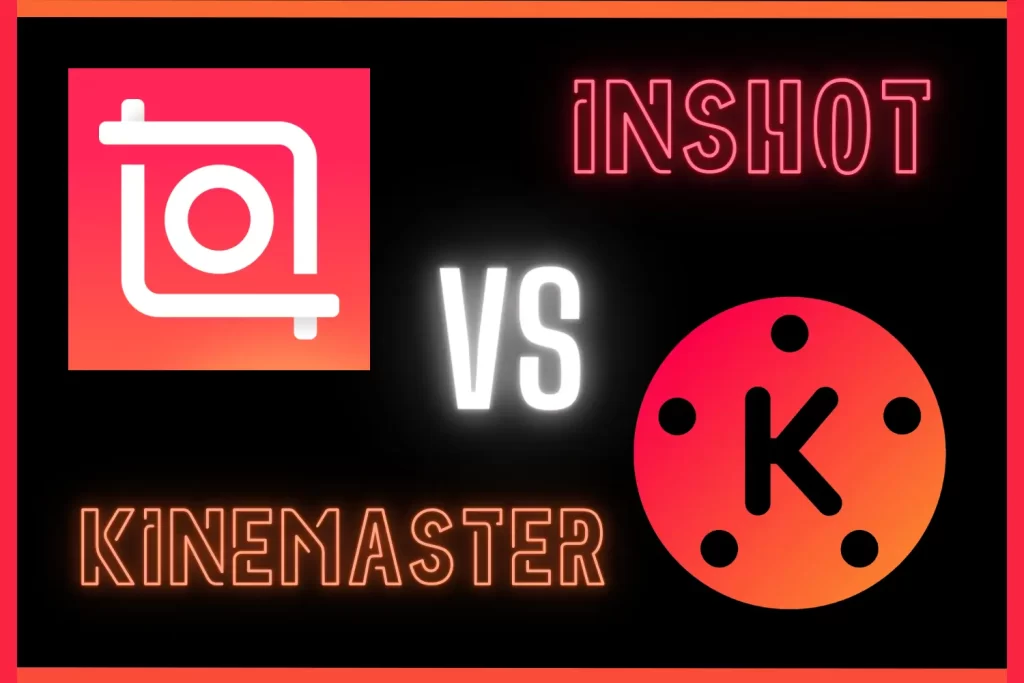
Popularity – InShot Vs Kinemaster
When it comes to popularity, InShot stands out as the best video editing app for Android devices. In the Google Play Store alone, InShot secured an excellent rating of 4.8 stars through 18.6 million reviews, along with over 500 million downloads. When it comes to popularity, InShot takes the lead among iOS devices, having earned the trust of more than 1.9 million users who have given it a remarkable 4.9-star rating.
Kinemaster also stands out with an impressive rating of 4.1 stars from 5.5 million users and has been downloaded over 100 million times from the Google Play Store. Additionally, it boasts a remarkable 4.7 rating based on 17.4K reviews on the Apple App Store for iOS devices.
User-Friendly Interface: InShot Takes the Lead
When it comes to usability, InShot PRO stands out confidently. Its interface is intuitive and user friendly making it welcoming for both beginners and experienced editors. Navigation through its features is effortless, allowing you to focus on your vision instead of struggling with the software.
On the other hand, KineMaster PRO also boasts a user-friendly interface. However, it may have a steeper learning curve for new users due to its wider range of features. While both editors are easy to use. InShot’s simplicity has an advantage for those who want to dive into editing, without any hassle.


Feature Battle – InShot VS Kinemaster
When it comes to features, KineMaster Pro flexes its muscles with a broader range of capabilities. Its arsenal includes advanced editing tools, multiple video layers, precise audio control, and a variety of transitions. KineMaster’s comprehensive feature set caters to both casual editors and professionals who demand more intricate edits.
InShot Pro, while powerful, might not have as many advanced features as KineMaster Pro. However, this streamlined approach can be a blessing for those who prefer a simpler editing process without compromising on quality.
Effects and Templates: InShot’s Aesthetic Appeal
If you’re all about adding that extra touch of flair to your videos, both editors offer a rich collection of effects and templates. InShot PRO shines here with a wide range of artistic filters and trendy effects that cater to diverse editing styles. It’s a great choice for those who want their videos to stand out on social media platforms.
KineMaster PRO, though not far behind, may have a slightly smaller selection of effects and templates compared to InShot. However, it compensates with its customizable options and professional-grade features for achieving intricate visual effects.
Performance and Compatibility: Neck to Neck
When it comes to performance, both editors strive to provide a seamless experience. However, KineMaster’s performance might be slightly compromised on older devices, occasionally leading to lag. In contrast, InShot Pro manages to maintain a smooth experience even on devices with lower specifications.
In terms of compatibility, both editors offer support for various video formats and resolutions, ensuring your edited creations can be easily shared across platforms without compatibility issues.
Pros And Cons of Inshot PRO and Kinemaster PRO
Both apps offer a wide range of features and are easy to use, but they have different strengths and weaknesses.
InShot
InShot Pro is a great choice for users who want a powerful video editor with a simple interface. It offers features such as trimming, cutting, adding music, text, and effects. It also has a variety of templates for creating videos for social media. InShot is free to use with in-app purchases.
Pros of InShot Pro
Cons of InShot Pro
Kinemaster
Kinemaster Pro is a more powerful video editor than InShot Pro, but it also has a more complex interface. It offers features such as multi-track editing, chroma key, and motion graphics. It also has a variety of templates for creating videos for social media and YouTube. Kinemaster is also free to use with in-app purchases.
Pros of Kinemaster Pro
Cons of Kinemaster Pro
Overall, KineMaster Pro is a powerful video editor that offers a wide range of features. However, it can be complex to learn and it requires a powerful device.
Here is a table comparing the two apps
| FEATURE | INSHOT VIDEO EDITOR | KINEMASTER VIDEO EDITOR |
|---|---|---|
| Price | Free with in-app purchases | Free with in-app purchases |
| Features | Trimming, cutting, adding music, text, and effects | Trimming, cutting, adding music, text, effects, multi-track editing, chroma key, motion graphics |
| Templates | Variety of templates for social media | Variety of templates for social media and YouTube |
| Ease of use | Simple interface | More complex interface |
Pricing Of InShot Pro and Kinemaster Pro
The following table gives complete price details of in-app purchases for InShot Pro;
| InShot Pro In-app Purchases | Price |
|---|---|
| InShot Pro – Monthly | $3.99 |
| InShot Pro – Yearly | $17.99 |
| Remove ads | $3.99 |
| InShot Pro – Lifetime | $39.99 |
| Transition pack – Power | $3.99 |
| Video Effect – FORM Pack | $1.99 |
| Filter pack – CINEMA | $1.99 |
| Transition pack – Glitch | $3.99 |
| Filter pack – SKIN | $1.99 |
| Filter pack – CREATE | $1.99 |
| Kinemaster Pro In-app Purchases | Price |
|---|---|
| Premium (Monthly) | $3.99 |
| Monthly Subscription | $3.49 |
| Premium (Annual) | $22.99 |
| Annual Subscription | $27.99 |
| Premium (Quarterly) | $10.49 |
| iKON Nametags | $2.99 |
| Spring & Summer Vibe | $1.99 |
Key Factors for Choosing Between InShot Vs Kinemaster
Here are some additional factors to consider when choosing between InShot Pro APK and Kinemaster Pro APK;
- Your budget: Both apps are free to use with in-app purchases. However, Kinemaster Pro APK has more premium features that require in-app purchases.
- Your experience level: InShot Pro APK is a good choice for beginners, while Kinemaster Pro APK is a better choice for experienced video editors.
- Your needs: If you need to create videos for social media, then either app will work well. However, if you need to create videos for YouTube or other platforms, then Kinemaster Pro APK is a better option due to its more powerful features.
Conclusion – The Winner Depends on You
So, which editor emerges as the definitive victor in this clash of InShot Vs Kinemaster? It truly depends on your editing style, preferences, and the level of complexity you seek. If simplicity and user-friendliness are your top priorities, InShot Pro APK could be your ideal choice. On the other hand, if you’re a serious editor with a hunger for a comprehensive toolkit, KineMaster Pro APK might be the one to fuel your creativity.
In the end, the winner between InShot Vs KineMaster is subjective and highly dependent on what you value most in a video editor. So, grab your Android device, download both editors, and embark on your own editing adventure. The ultimate champion is the one that empowers you to turn your visions into visual masterpieces. Happy editing!
I hope this blog post has been helpful in comparing InShot and Kinemaster. If you have any questions, please feel free to leave a comment below.
FAQs – Frequently Asked Questions
Which video editor is better for professionals?
KineMaster is a better choice for professionals because it offers more powerful features and flexibility. It allows you to edit multiple video and audio tracks simultaneously, and it also offers features such as chroma key and motion tracking.
InShot is also a good video editor for professionals, but it does not offer as many features as KineMaster. However, InShot is more user-friendly and easier to learn, which can be a benefit for some professionals.
Ultimately, the best video editor for professionals depends on your individual needs and preferences. If you need a powerful video editor with a wide range of features, then KineMaster is a good option. If you need a user-friendly video editor that is easy to learn, then InShot is a better choice.
What are the main differences between InShot and Kinemaster?
The main differences between InShot and Kinemaster are:
Interface: InShot has a simpler and more intuitive interface, while KineMaster has a more complex interface with more features.
Features: InShot offers a wide range of basic video editing features, while KineMaster offers more advanced features such as chroma key and motion tracking.
Export options: InShot allows you to export your videos in a variety of formats, while KineMaster only allows you to export videos in MP4 format.
Which video editor is better for creating TikTok videos?
Both InShot and Kinemaster are good video editors for creating TikTok videos. However, InShot is a better choice for beginners because it has a simpler interface and it is easier to learn. KineMaster is a better choice for professionals because it offers more advanced features.
Ultimately, the best video editor for creating TikTok videos depends on your individual needs and preferences. If you are a beginner, then InShot is a good option. If you are a professional, then KineMaster is a better choice.
