Video editing has become an exciting playground for creativity, and on Android, two contenders, InShot and CapCut, have been stealing the spotlight. If you’re on a quest for the perfect video editing sidekick, you’re in for a treat. In this article, I’ll compare InShot Vs CapCut head-to-head, unpacking their features, uniqueness, and what sets them apart. So, get ready for a comprehensive comparison to take a closer look at these two apps!
InShot and CapCut are two of the most popular video editors for Android devices. Both apps offer a wide range of features and are easy to use, but they have different strengths and weaknesses.
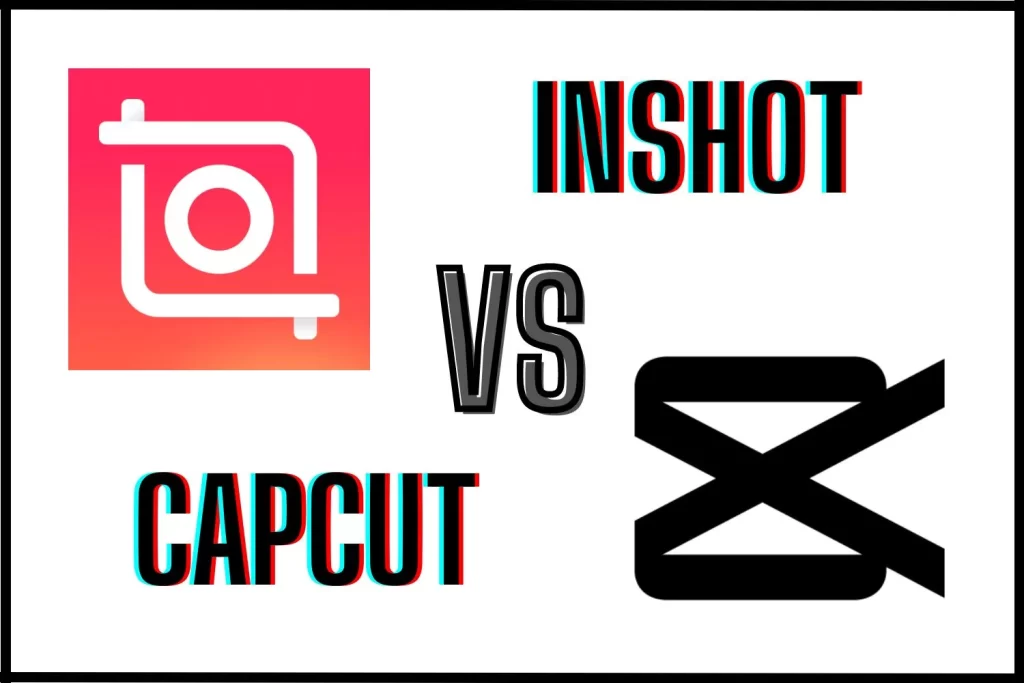
What is InShot App – An Overview

InShot, launched in March 2014, is a powerful and easy-to-use video editor for Android and iOS devices. It offers a wide range of features that allow you to create professional-looking videos with ease.
InShot is a great choice for users who want a powerful video editor with a simple interface. It offers features such as trimming, cutting, adding music, text, and effects. It also has a variety of templates for creating videos for social media. InShot is free to use with in-app purchases.
What is CapCut Pro – An Overview

CapCut Pro is a video editing app that has gained quite a bit of popularity, especially among social media users who are into creating and editing short-form videos on platforms like TikTok, Instagram, Facebook, and YouTube. It’s available for Android and iOS devices, which makes it super convenient for people who want to edit videos on the go.
Comparing Features – Inshot VS CapCut
Here is a more detailed side-to-side feature comparison of Inshot Vs CapCut;
| FEATURE | INSHOT VIDEO EDITOR | CAPCUT VIDEO EDITOR |
|---|---|---|
| Price | Free with in-app purchases | Free with in-app purchases |
| Features | Trimming, cutting, adding music, text, and effects | Trimming, cutting, adding music, text, effects, stop motion, and beat detection |
| Templates | Variety of templates for social media | Variety of templates for social media |
| Ease of use | Simple interface | Simple interface |
Popularity And User Experience – InShot Vs CapCut
InShot and CapCut, both are popular video editing apps. InShot and CapCut both have been downloaded over 500 million times on the Google Play Store, with InShot leading by a rating of 4.8 while CapCut catches up with a rating of 4.4. As of August 28, 2023, InShot ranks #1 in the Top Free in Photography Category in the Google Play Store while CapCut also secured #1 ranking in the Top Free in Video Players & Editors.
The user interface (UI) is an important part of any software application because it determines how easy or difficult it is for users to use the application. Coming to the user interface, InShot and CapCut have both got the memo on simplicity. InShot’s got an inviting interface that feels like home, making it ideal for those who want to dive into editing without fuss. On the flip side, CapCut’s user-friendly design ensures that whether you’re a newbie or an editing pro, you won’t feel lost in the woods.

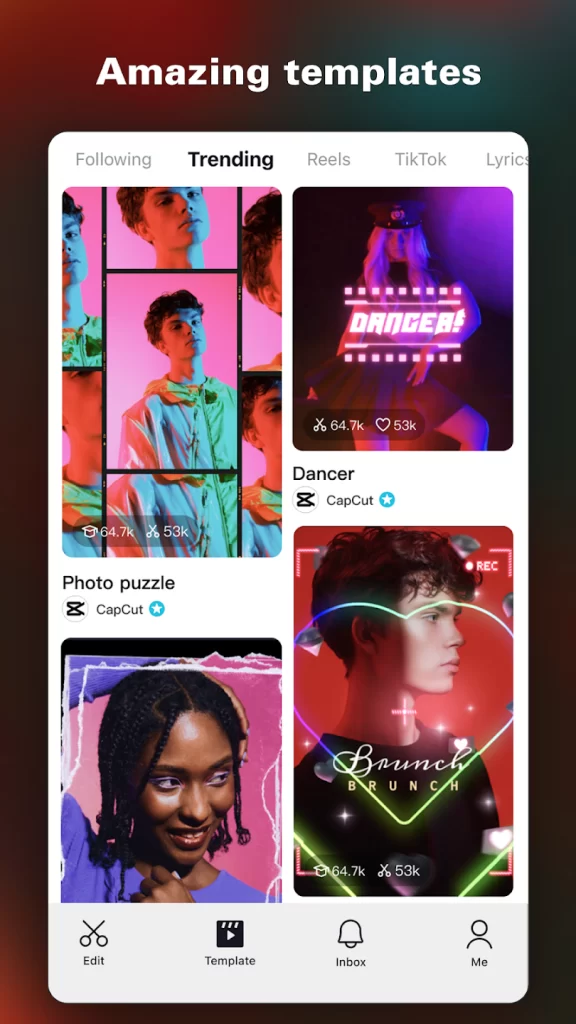
Comparison of Features: InShot’s Flair vs. CapCut’s Versatility
When it comes to features, InShot brings a lot of flair to the table. It’s got the tools for precise trimming, cutting, and crafting, which can be a dream for those who love attention to detail. Also, the effects and templates prepare for a visual feast.
Meanwhile, CapCut’s got the versatility card in its hand. Think effects, transitions, and creative tools that let you explore your style. It’s like a canvas waiting for your artistic strokes.
Effects and Templates: Artistry Meets Imagination
Now, effects and templates, are a playground for artistic expression. InShot’s got a charming collection of artistic filters and trendsetting effects, perfect for those who want their videos to be the talk of the social media town.
CapCut, however, opens up a whole new world of imagination. With an array of effects, it’s like a treasure trove where you can pick and choose to add your personal flair. You might want to try the currently trending CapCut Mirror Template.
Performance and Compatibility – InShot Vs CapCut
Performance-wise, both InShot and CapCut aim for smooth sailing. InShot manages to keep things running buttery smooth, even on devices that aren’t the latest and greatest. CapCut, while just as impressive, might stumble with occasional lag on older devices.
Compatibility-wise, you’re covered with both. They understand the importance of sharing videos across platforms without compatibility hiccups.

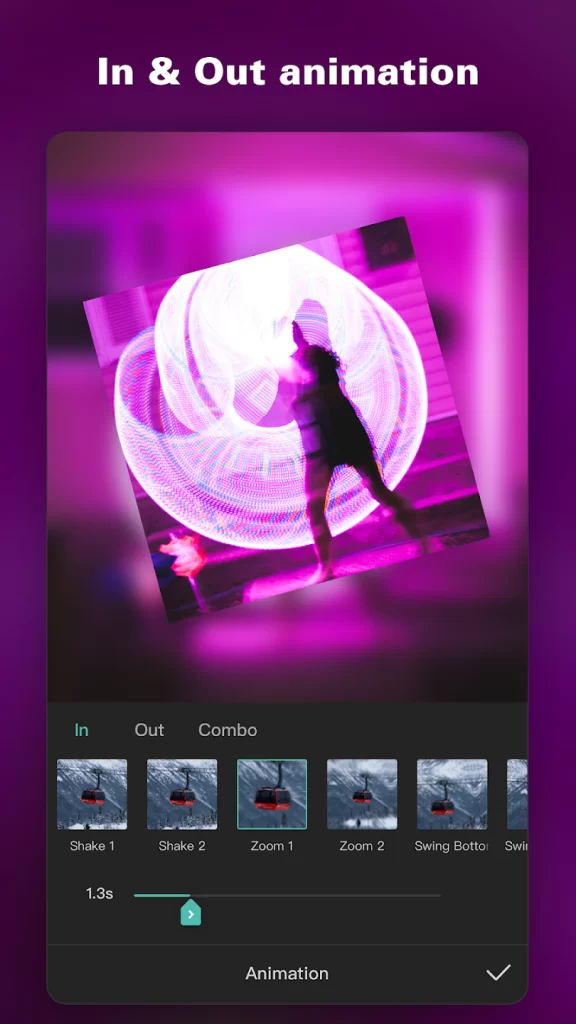
InShot Vs CapCut – Pros And Cons
InShot APK
Pros of InShot Pro
Cons of InShot Pro
Overall, InShot is a good video editing app for beginners and casual users. It offers a wide range of features and is easy to use. However, its audio editing features are limited and it can be slow on older devices.
CapCut APK
Pros of CapCut Pro
Cons of CapCut Pro
Overall, CapCut is a good video editing app for beginners and social media users. It offers a wide range of trendy features and is easy to use.
In-App Purchases and Price Comparison – InShot VS CapCut
Both apps follow the “freemium” model, which means both are free to download but require in-app purchases to access premium features. The tables below give a detailed account of in-app purchase options and the pricing plan of both Inshot and CapCut Pro.
InShot Pro Pricing Plan
| InShot Pro In-app Purchases | Price |
|---|---|
| InShot Pro – Monthly | $3.99 |
| InShot Pro – Yearly | $17.99 |
| Remove ads | $3.99 |
| InShot Pro – Lifetime | $39.99 |
| Transition pack – Power | $3.99 |
| Video Effect – FORM Pack | $1.99 |
| Filter pack – CINEMA | $1.99 |
| Transition pack – Glitch | $3.99 |
| Filter pack – SKIN | $1.99 |
| Filter pack – CREATE | $1.99 |
CapCut Pro Pricing plan
| Capcut Pro In-app Purchases | Price |
|---|---|
| Monthly Subscription | $7.99 (7 days free) |
| Yearly Subscription | $74.99 (7days free) |
| One-month PRO | $9.99 |
| Monthly Subscription | $10.99 (with add-ons) |
| Monthly Subscription | $12.99 (with add-ons) |
Additional factors when choosing between InShot Vs CapCut
Which video editor is right for you?
In this showdown of InShot vs. CapCut, there’s no one-size-fits-all answer. It all boils down to what vibes with your creative rhythm. Whether you’re intrigued by InShot’s charm or CapCut’s versatility, these editors offer a world of opportunities to turn your ideas into videos that pop.
If you are looking for a powerful video editor with a simple interface, then InShot is a great choice. If you are looking for a newer video editor with some unique features, then CapCut Pro is a better option.
Ultimately, the best way to decide which app is right for you is to try both of them out and see which one you prefer. Remember, each app has its unique features, so dig in, explore, and let your editing journey take flight. Your creative canvas awaits, armed with InShot and CapCut. Happy editing!
FAQs – Frequently Asked Questions
Which CapCut version is best for Android?
The latest version of CapCut is the best for Android. It is the most up-to-date version and has the latest features and bug fixes. The current version is 9.0.0, released on August 23, 2023.
Which CapCut version is best?
The best CapCut version for you depends on your needs and preferences. If you are looking for the latest features and bug fixes, then the latest version is the best. However, if you are using an older device, you may need to use an older version of CapCut.
CapCut where is the chroma key?
The chroma key feature in CapCut is located in the Effects tab. It is a tool that allows you to remove a specific color from your video and replace it with another color or background. To use the chroma key feature, first, add the video to your project. Then, select the chroma key effect from the Effects tab. Next, select the color that you want to remove from the video. Finally, adjust the settings of the chroma key effect until the background is removed.
Where CapCut save videos?
By default, CapCut saves videos to the Pictures/CapCut folder on your device. You can change the save location in the Settings menu.
When was CapCut created?
CapCut was created in 2018 by Bytedance, the same company that created TikTok. It was originally called Viamaker, but it was renamed CapCut in 2020.
What’s CapCut on TikTok?
CapCut is a video editing app that is popular on TikTok. It is used by creators to edit their videos and add effects, filters, and music. CapCut is a free app and it is available for both Android and iOS devices.
What capcut format for TikTok?
The best CapCut format for TikTok is 1080×1920 pixels at 30fps. This is the standard format for TikTok videos and it will ensure that your videos look their best.
What capcut ratio for TikTok?
The best CapCut ratio for TikTok is 9:16. This is the standard ratio for TikTok videos and it will ensure that your videos fill the entire screen.
How does CapCut work?
CapCut is a video editing app that allows you to trim, cut, crop, and edit your videos. It also has a variety of effects, filters, and stickers that you can add to your videos. CapCut is a free app and it is available for both Android and iOS devices.
Can CapCut increase video quality?
Yes, CapCut can increase video quality by sharpening the image, adjusting the brightness and contrast, and removing noise. However, it is important to note that CapCut cannot magically improve the quality of a low-quality video.
Can CapCut edit 4K video?
Yes, CapCut can edit 4K video. However, it is important to note that editing 4K video can be more demanding on your device’s hardware. If you are using an older device, you may experience some lag or slowdown when editing 4K video.
Can CapCut run on Windows 7?
No, CapCut does not run on Windows 7. The minimum system requirements for CapCut are Android 5.0 or iOS 11.0.
Are CapCut sounds copyrighted?
Some of the sounds in CapCut are copyrighted. If you are unsure whether a sound is copyrighted, it is best to err on the side of caution and not use it.
Are CapCut videos public?
By default, CapCut videos are public. This means that anyone can see them, even if you do not share them. If you want to keep your videos private, you can change the privacy settings in the app.
Are CapCut projects only seen by me?
Yes, CapCut projects are only seen by you unless you choose to share them. When you create a project, it is saved to your device and is not visible to anyone else. If you want to share your project, you can export it and post it to a social media platform or another video sharing website.
Which country app is CapCut?
CapCut is a Chinese app that was developed by ByteDance. It is available in over 150 countries and regions, but it is not available in India.
Where can I download CapCut?
You can download CapCut from the Google Play Store or the Apple App Store.
Is CapCut safe or not?
CapCut is generally considered to be safe. However, it is important to note that the app collects some data about you, such as your device information and your location. If you are concerned about privacy, you can choose to not share this data.
Can I get a kiss template in CapCut?
Yes, there are a few kiss templates available in CapCut. You can find them by searching for “kiss” in the templates library.
Why is CapCut not available in India?
CapCut is not available in India due to government regulations. The Indian government has banned a number of Chinese apps, including TikTok, on national security grounds.
Who is InShot Inc?
InShot Inc. is a mobile app development company that develops video editing apps for Android and iOS devices. The company was founded in 2013 and is headquartered in Beijing, China. InShot Inc.’s most popular app is InShot, which has been downloaded over 1 billion times.
