In today’s digital era, creating captivating video content has become a challenge. Whether you are a seasoned content creator, or a business aiming to market your products effectively, incorporating lyrics or subtitles into your videos can elevate your content and widen its appeal. In this article, we will delve into the world of video editing with InShot, an immensely popular and user-friendly mobile application. We will explore how to put lyrics in InShot, add subtitles to your videos, and create lyrical masterpieces with ease.
Introduction to InShot
InShot is a versatile and user-friendly video editing application available on both iOS and Android platforms. With a wide array of features, including video trimming, cutting, merging, and text addition, InShot empowers users to craft impressive videos effortlessly.
InShot Video Editor & Maker

Downloads
Size
18.6M Reviews
InShot Video Editor & Maker

Why Add Lyrics or Subtitles in InShot?
- Accessibility: Incorporating subtitles or lyrics enhances accessibility for diverse audiences, encompassing those with hearing impairments or language barriers.
- Engagement: Adding lyrics to music videos or subtitles to informational content boosts viewer engagement and comprehension.
- SEO Optimization: Search engines can index your videos more effectively with well-timed subtitles, potentially enhancing your video’s discoverability.
- Global Reach: Subtitles enable your content to transcend language barriers, appealing to a worldwide audience.
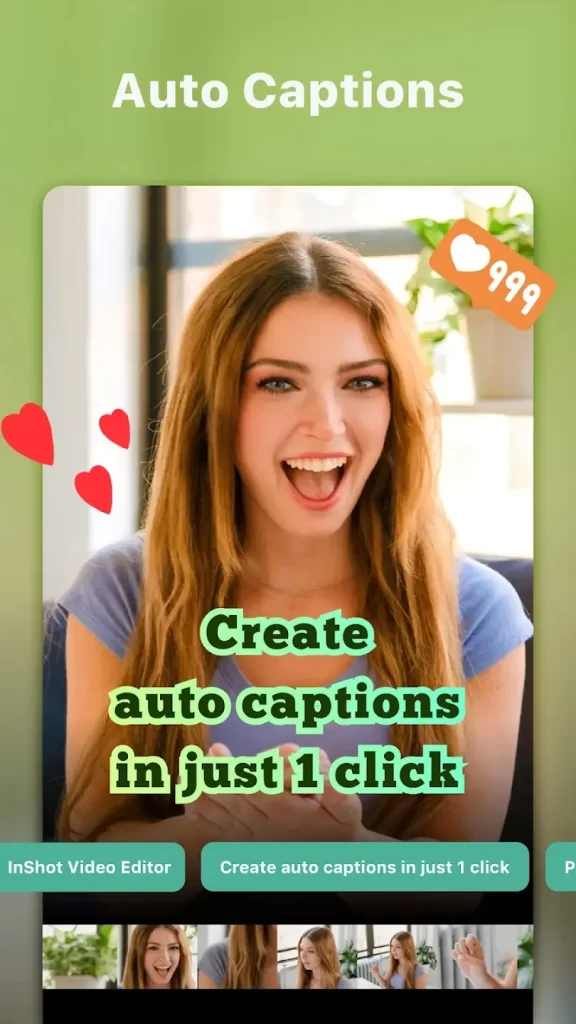
Getting Started with InShot
Before you embark on your journey of adding lyrics and subtitles, ensure you have InShot installed on your mobile device. Once you’ve completed this step, let’s dive into the process:
How to Add Lyrics in InShot?
- Launch InShot and select “New” to initiate a new project.
- Import your desired video by tapping the “Video” icon and selecting the video you wish to enhance with lyrics.
How to Add Subtitles in InShot?
- To add subtitles, tap the “Text” icon within InShot.
- This action will generate a text box on your video timeline, ready for customization.
Creating Video with Lyrics in InShot
- For music videos, harmonize the lyrics with the music by meticulously timing each text box.
- Ensure that the lyrics align with the song’s rhythm and cadence.
Editing Videos with Lyrics in InShot
- Post-adding lyrics, feel free to further customize your video with InShot’s diverse editing features.
- You can fine-tune the text style, position, and overall aesthetics to align with your vision.
Tips for a Seamless InShot Experience
- Keep your subtitles or lyrics concise and legible.
- Experiment with contrasting colors for text to ensure readability.
- Make sure the subtitles remain on-screen long enough for viewers to read comfortably.
Benefits of InShot Subtitling
Adding subtitles to your videos yields numerous benefits, including enhanced accessibility, expanded audience reach, and heightened viewer engagement. Furthermore, it optimizes your content for search engine discoverability.
| App Name | InShot Video Editor |
| Size | 53 MB |
| Latest Version | 1.953.1416 |
| Installs | 500M+ |
| OS Requirement | 6.0 and up |
| Rating | 4.8 |
| Developer | InShot Video Editor |
Conclusion
InShot stands as an accessible and powerful tool for seamlessly adding lyrics and subtitles to your videos. By following the step-by-step guidance presented in this article, you can augment the accessibility and allure of your content, rendering it engaging and universally appealing.
Now that you possess the expertise on how to put lyrics in InShot and add subtitles effectively, it’s time to elevate your video content.
FAQs – Frequently Asked Questions
Can I add subtitles to pre-existing videos using InShot?
Absolutely! InShot allows you to import existing videos and incorporate subtitles effortlessly.
Are there any limitations on the length of subtitles in InShot?
InShot offers flexibility, permitting subtitles of varying lengths to suit your content’s requirements.
Can I adjust the font style after adding subtitles in InShot?
Indeed, you can readily modify the font style and other text attributes even after adding subtitles to your video.
Is InShot accessible on PC or Mac devices?
Currently, InShot primarily functions as a mobile app, but you can employ emulators to run it on your computer.
Does adding subtitles affect video quality when using InShot?
When executed correctly, adding subtitles in InShot should not significantly impact the video quality. Ensure you adhere to best practices for optimal results.

