If you’re hunting through the exciting world of video editing, chances are you’ve encountered VN Video Editor and InShot. These two applications have earned quite a reputation for their editing capabilities. But when it’s time to choose, how do these two contenders measure up against each other? Let’s embark on an in-depth comparison of InShot Vs VN Video Editor to assist you in determining which one best fits your editing requirements.

InShot: Creativity On-the-Go
InShot positions itself as a versatile mobile video editor that lets you craft content anytime, anywhere. Let’s take a closer look at its features:
- Mobile Convenience: InShot is designed for mobile devices, allowing you to edit videos on the go. Its interface is optimized for touchscreens, making editing seamless on smartphones and tablets.
- Quick Edits: InShot is perfect for quick edits and social media content. It offers a variety of filters, effects, and transitions to give your videos that extra flair.
- User-Friendly Tools: InShot is particularly popular among beginners for its simplicity. It’s easy to learn and great for those looking to edit videos without a steep learning curve.
- Text and Stickers: If you enjoy adding text overlays, stickers, and emojis to your videos, InShot provides a wide range of creative options.
- Direct Sharing: InShot makes it convenient to share your creations directly to social media platforms, saving you time in the sharing process.
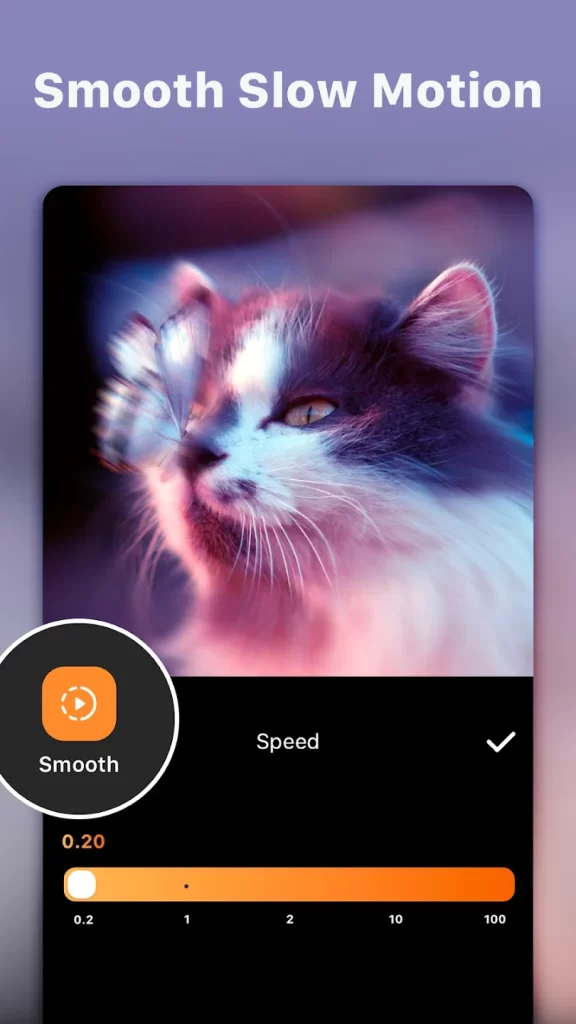
Pros And Cons of InShot Video Editor
Pros of InShot Video Editor
Cons of InShot Video Editor
VN Video Editor: Versatility and Simplicity
VN Video Editor, on the other hand, is known for its user-friendly interface that doesn’t compromise on functionality. Whether you’re a novice or a seasoned editor, VN Video Editor caters to all skill levels. Here’s what sets it apart:
- Intuitive Interface: VN Video Editor greets you with a clean and easy-to-navigate interface, making it a breeze to explore its features without feeling overwhelmed.
- Feature-Rich Toolkit: From basic edits like trimming, merging, and splitting to advanced options like adding effects, transitions, and overlays, VN Video Editor covers a wide spectrum of editing possibilities.
- Professional Effects: Elevate your videos with a range of professional effects and filters that can give your content a polished and engaging look.
- Audio Enhancement: Clean and crisp audio is essential for quality videos. VN Video Editor offers tools to adjust audio tracks, add background music, and incorporate voiceovers.
- Export Options: Once you’ve perfected your edit, VN Video Editor offers various export settings tailored to different platforms, ensuring your video looks its best on every screen.

Pros And Cons of VN Video Editor
Pros of VN Video Editor
Cons of VN Video Editor
Popularity And Pricing – InShot Vs VN Video Editor
InShot is more popular than VN Editor, with over 500 million downloads on the Google Play Store. On the other hand, VN Editor has only 100 million downloads on the Google Play Store.
InShot earns a rating of 4.8 stars through 18.6 million reviews, while VN Video Editor manages to secure a rating of 4.5 stars through 2 million reviews.
InShot Pro Pricing Plan
| InShot Pro In-app Purchases | Price |
|---|---|
| InShot Pro – Monthly | $3.99 |
| InShot Pro – Yearly | $17.99 |
| Remove ads | $3.99 |
| InShot Pro – Lifetime | $39.99 |
| Transition pack – Power | $3.99 |
| Video Effect – FORM Pack | $1.99 |
| Filter pack – CINEMA | $1.99 |
| Transition pack – Glitch | $3.99 |
| Filter pack – SKIN | $1.99 |
| Filter pack – CREATE | $1.99 |
VN Video Editor Pro Pricing Plan
| VN Video Editor In-App Purchases | Price |
|---|---|
| VN Pro Monthly Subscription | $9.99 |
| VN Pro Yearly Subscription | $69.99 |
Choosing the Right Fit Between InShot Vs VN Video Editor
In the end, your choice between InShot Vs VN Video Editor depends on your specific editing needs and preferences. If you’re looking for a desktop-level editing experience with a range of professional features, VN Video Editor might be the better choice. On the other hand, if you prioritize mobile convenience, quick edits, and simplified tools, InShot could be your editing tool.
Moreover, If you’re looking for a video editing app that is easy to use and offers a wide range of features, then VN Video Editor is a great option. It’s a good choice for both beginners and experienced users. However, if you’re looking for a video editing app with even more features, then InShot is a good option. However, it can be a bit more difficult to use than VN Video Editor.
Both applications have their strengths and cater to different audiences. Whether you’re a content creator, vlogger, or someone who simply enjoys editing videos, exploring the features of both VN Video Editor and InShot will help you make an informed decision. Remember, it’s all about finding the tool that aligns with your creative vision and editing style. Happy editing!
FAQs – Frequently Asked Questions
Is VN Video Editor Safe?
Yes, VN Video Editor is safe to use. It is a popular video editing app that has been downloaded by over 100 million users. The app has a good reputation and has not been reported to contain any malicious code.
Is VN Video Editor Available for PC?
Yes, VN Video Editor is available for PC. You can download it from the VN Video Editor website or from the Google Play Store.
Is VN Video Editor Free?
Yes, VN Video Editor is free to download and use. However, there is a premium version that offers additional features, such as 4K video editing and multi-track editing.
Who Owns VN Video Editor?
VN Video Editor is owned by Frontrow, a mobile app development company that is based in China. Frontrow also owns other popular video editing apps, such as VivaCut and Cute CUT.
How to Download VN Video Editor for Windows?
To download VN Video Editor for Windows, you can follow these steps:
Go to the VN Video Editor website.
Click on the “Download for PC” button.
Follow the on-screen instructions to complete the download.
Does VN Video Editor Have a Watermark?
The free version of VN Video Editor has a watermark on exported videos. The watermark is removed in the premium version.
Does VN Video Editor Have a Green Screen?
Yes, VN Video Editor has a green screen feature. This feature allows you to replace the background of your video with a different background.
Can I Use VN Video Editor in Laptop?
Yes, you can use VN Video Editor in a laptop. The app is compatible with most laptops that run on Windows or macOS.

